- Cómo utilizar
- Otros
El set up de JavaScrip está inválido. Habrá funciones incapacitadas Favor de validar el set up de Java Script para nuevamente ustilizar sus funciones.
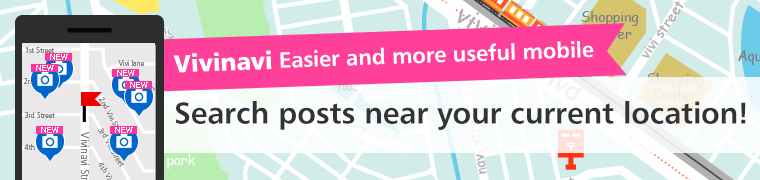
You can easily find the stores and information near your current location, using the mobile version of Vivinavi. Please try it out with your smartphone!
You can find the stores or information near your current location by enabling GPS setting on your device. Please make sure that your GPS is turned on.
You can find the stores and information near your current location with all viewing options including List View, Map View, Image View, and Video View.

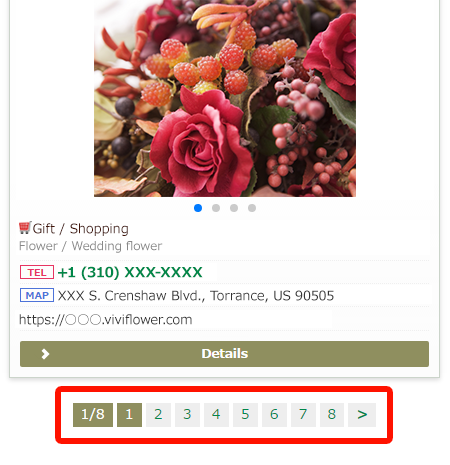

In the following services, you can find information near your current location. Please try it out!